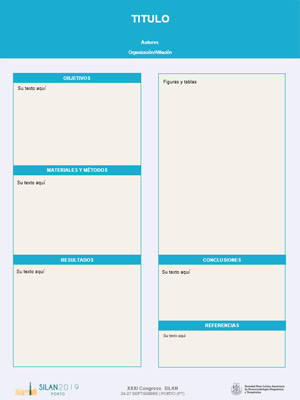Scientific work
INTRODUCTION
* Participation in the Congress may be through oral presentations and posters-videos. The Scientific Committee reserves the right to modify the type of the Communication of the accepted works, before the acceptance of the author(s).
* Previously, an abstract must be sent in writing. The Scientific Committee will evaluate it and communicate its decision of acceptance or not of the abstract to the person who appears as the presenter. The accepted abstracts could be published in the Official Program.
CALENDAR FOR PARTICIPATION
* Submission of abstracts: before June 30, 2019.
* Communication of the acceptances by the Scientific Committee: July 15, 2019.
REQUIREMENTS FOR THE REALIZATION AND SENDING OF ABSTRACTS
Abstracts must follow the following instructions:
- The abstracts will be sent through the Participant’s Private Area, from the “Abstracts” section. You must be registered (payment is not required in this step) in said Area to be able to send your summary.
- The abstracts will be sent in Spanish or Portuguese language. The works will be published in the same language in which they were sent.
- In the authors section, add the authors one by one, writing the respetive centers of work and departments (one of them must be the presenter). For the presenter, indicate the participant ID.
- Select the type of communication: Oral / Poster-video.
- Indicate the type of work: Diagnosis / Intervention.
- Enter the different blocks that make up the summary in the appropriate boxes: Objectives, Materials and Methods, Results and Conclusions.
- Maximum number of recommended words: 300.
- You can use the [Save] button to save the abstract and continue editing it later. When you have it ready, use the [Send] button, and the abstract will be sent to the Scientific Committee and you will not be able to modify it.
Abstracts sent by fax or by mail will not be accepted.
The presenter must be registered in the Congress. If you are the author of more than one paper or poster-video, you must appear as the second or third author and have one of the other author present it. The other authors, if they wish to attend the Congress, must also register.
* The accepted posters-videos will be sent in PowerPoint format from the same sheet from which the abstract was sent.
* The sending of the work implies acceptance of the rules and in particular:
- The work registered is original, it does not have similar versions that have been published or presented in other scientific events.
- All authors comply with the Norms of Authorship of the Ibero-Latin American Society of Diagnostic and Therapeutic Neuroradiology (SILAN).
- The authors accept that SILAN may make full or partial use of the work submitted for the preparation of the Congress’s own material.
Instructions for the elaboration of electronic posters (E-Posters-videos)
Once the Scientific Committee has accepted the abstract sent as valid for Poster-video, the congressman should elaborate it and send it through his Private Area of the participant, entering the accepted abstract will have a section to upload the final file of his multimedia poster-video . It is not necessary to have the printed poster in the congress, since these will be displayed on digital screens.
Deadline for sending files: September 11.
The posters-videos will be produced in PowerPoint format (extensions .ppt or .pptx) on a single page and with fixed dimensions of 90 cm x 120 cm (width x height).
Guide for the preparation of the poster-video
If you wish, you can use any of the templates available for download) in PowerPoint format on the congress website to make your poster -video(see below) If you want to start a poster-video from scratch, we indicate a series of steps and guidelines to help you in the process:
- Once the PowerPoint program is open, you should choose the size of your poste-videor, from the Configure page section. The dimensions that it must indicate are: 90 x 120 cm (width x height)
- To start making your poster-video, you must place the “text boxes” for each of the sections that must appear on your poster-video, to facilitate its location within the page.
- The header of the poster-video must present the following structure:
a. A first line with the title. (In bold, with a font size of 70-90)
b. In the second line, the authors, indicating surnames and initials of the name. (In Italic italics, with a size 30% lower than the title, the first author, mark it with bold). Indicate the affiliation reference with a subscript.
c. In the third line, the affiliation: Work place, city and state / department / province. (Normal text, with a size smaller than that of the authors).
Tips:
- Always use visible letters in both size and colors. Do not use typographies that are not standard systems (Arial, Times, …) and avoid colorful backgrounds that hinder reading, choose to use clear text on a dark background or vice versa.
- You can incorporate visual effects (such as transitions of images), taking into account that they are executed automatically, without the need for the reader’s intervention.
- You can include images, graphics and videos in the poster-video. In the case of adding a video, you must know that PowerPoint does not “embed” it in the same presentation, so you must add both files (PowerPoint presentation and video file) in a single compressed file in ZIP format and send that file from his congress panel. The videos must have a maximum duration of 2 minutes.
- Web pages have limitations when uploading files, so if you want to add files over 100MB, please get in touch with technical support.
- Works sent in PDF format or JPG image, although not recommended, are accepted as valid formats, as long as they fit the same recommendations described here.